How to install (2022.3+ only)
Best way
- In Unity, Go to
Edit > Project Settings > Package Manager - Create a new scoped registry:
- Name:
OpenUPM - URL:
https://package.openupm.com - Scope(s):
com.no-slopes.sprite-animations
- Name:
- Click Save. Now Sprite Animations is listed in the package manager.
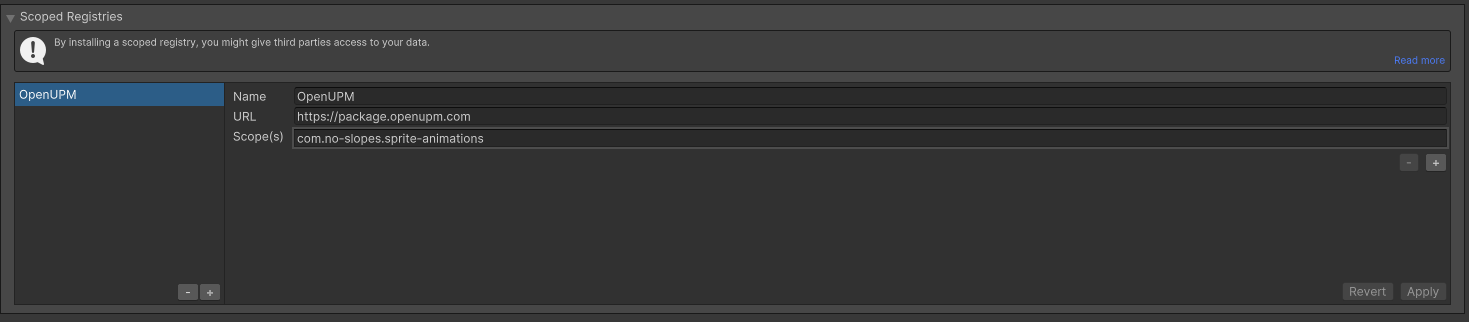
- Go to the Unity Package Manager window and select
My Registriesthen select install.
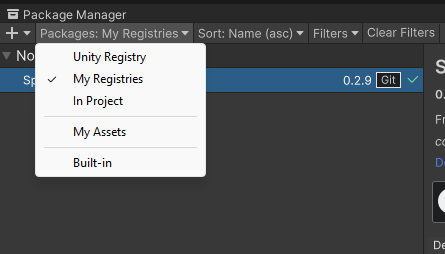
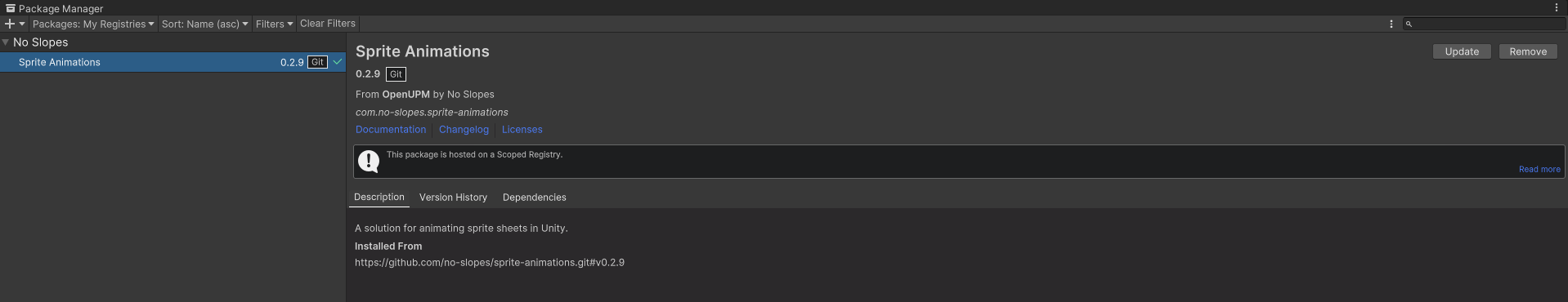
This is the best way because the Unity's Package Manager will inform you about new releases and allow you to update directly from the Package Manager's window.
Via OpenUPM CLI
- Install the OpenUPM-CLI if not installed already.
- Install the Sprite Animations Package by entering this into the command line while the directory is scoped on the root of your Unity project:
openupm add com.no-slopes.sprite-animations
From Github
- Go to the project's gihub page and pick a branch or tag from wich to install.
Refer to this doc for installing a package through a git repository and this one if do not know how to compose the URL correctly.
The URL will look like this, if you want to install version (tag) v1.0.0:
https://github.com/no-slopes/sprite-animations.git#v1.0.0
From a .unitypackage
Pick a .unitypackage from a version you want and import it in your project.
Click here to download the latest one.