Single Cycle Animation
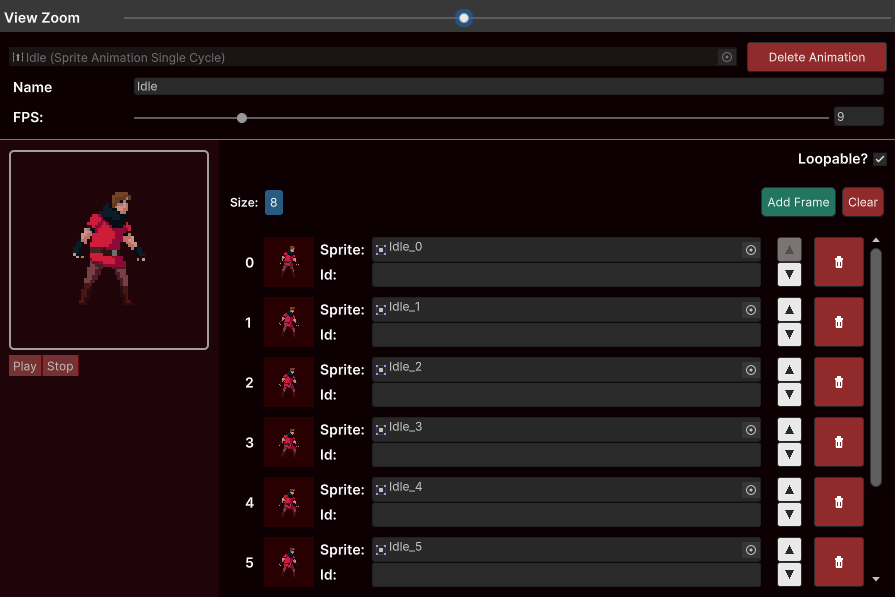
The Single Cycle Animation is just a single Frame Cycle.
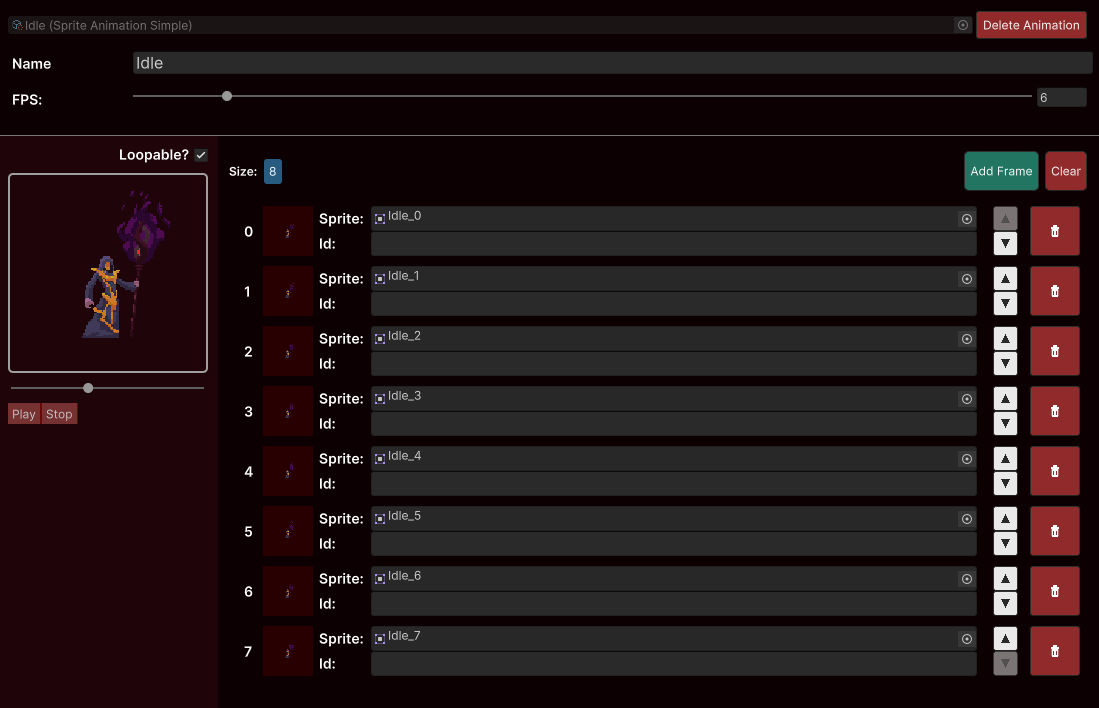
Refer to SingleCycleAnimator in order to understand how you can interact with it through code.
Creating on demand
You can create Single Cycle animations on demand by acessing the static method SpriteAnimationSingleCycle.OnDemand. Just provide the fps, a cycle as a list of Sprites, and a boolean telling if it should be loopable or not.
Example:
public SpriteAnimator _animator;
public int _fps;
public List<Sprite> _cycle;
private SpriteAnimationSingleCycle _animation;
private void Awake()
{
_animation = SpriteAnimationSingleCycle.OnDemand(_fps, _cycle, true);
}
private void Start()
{
_animator.Play(_animation);
}
Creating from a template
You can use any other Single Cycle Animation as template for creating another Single Cycle Animation. Just use the UseAsTemplate method providing
a cycle as a list of Sprites.
Example:
public SpriteAnimator _animator;
public SpriteAnimationSingleCycle _template;
public List<Sprite> _cycle;
private SpriteAnimationSingleCycle _animation;
private void Awake()
{
_animation = _template.UseAsTemplate(_cycle);
}
private void Start()
{
_animator.Play(_animation).SetOnFrame("Slash", frame => Debug.Log("Slash frame played"));
}